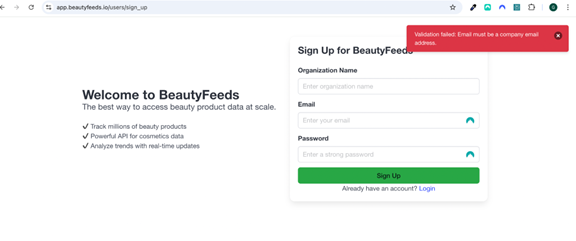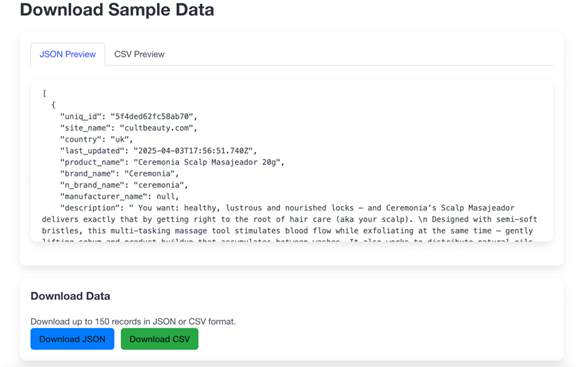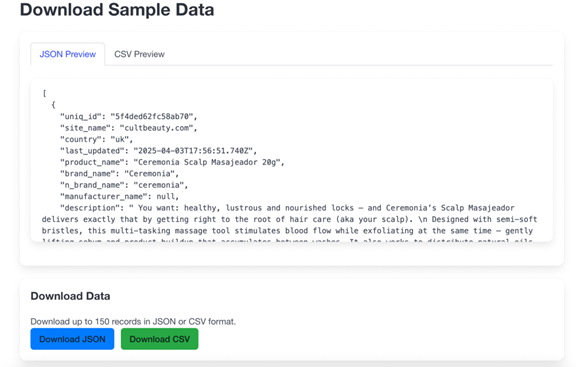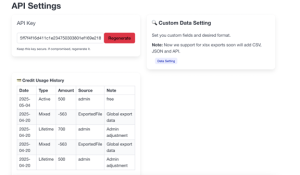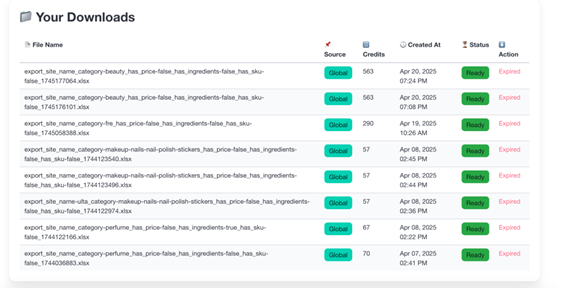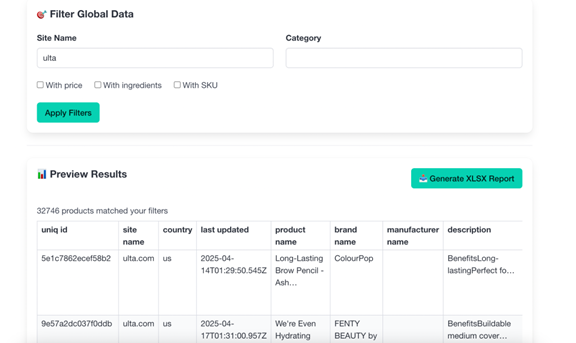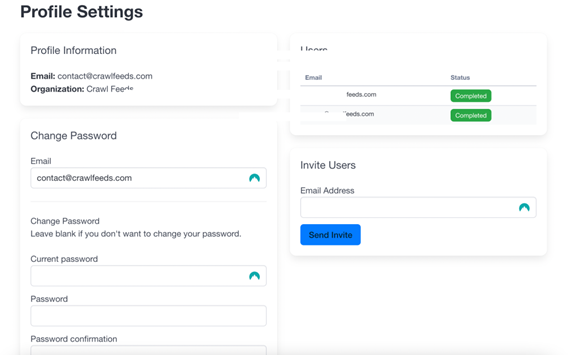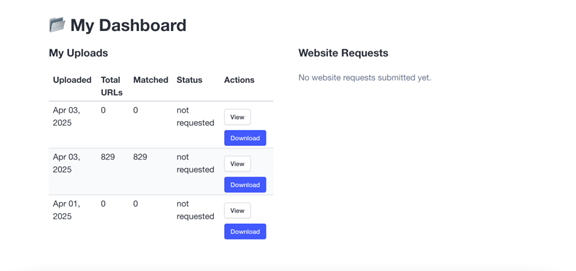Credits, Data Settings & Excel Reports
At Beauty Feeds, we simplify product data extraction from e-commerce websites with a credit-based system that’s transparent, flexible, and tailored for growing beauty brands and data teams.
Credit-Based Pricing
We use a credit system — instead of charging for pages or requests, you pay for the number of SKUs (products) we process for you.
-
1 Credit = 1 Product Fetch
-
Each product fetch includes 40+ fields: price, size, availability, description, ingredients, images, and more.
-
We check prices weekly for your uploaded URLs — or daily for select plans.
You can:
-
Choose a monthly subscription (with auto-renewing credits)
-
Or buy one-time lifetime credits — use them whenever you want
Example: 50,000 lifetime credits = $399. No expiry.
Upload URLs You Want Us to Track
You can upload your own .txt file with product URLs from sites like Sephora, CultBeauty, iHerb, etc.
We’ll:
-
Extract all valid URLs
-
Track them weekly
-
Let you export the processed data via Excel or API (if enabled)
Customize Your Output — Data Settings
Each organization can define how they want their data exported.
You can:
-
Choose fields you care about (like
price,brand,GTIN,description) -
Rename them (e.g., “p_price” instead of “price”)
-
Choose output format (currently: Excel; JSON & API coming soon)
This ensures your downloaded reports match your system or team requirements — no extra cleaning needed!
Download Excel Reports
Once your products are processed, you can generate a downloadable Excel (.xlsx) file:
-
Reports include only verified products
-
Reports are saved to cloud (secure & fast)
-
You get a private download link, valid for 7 days
-
Credit usage is automatically tracked and shown per report
You’ll always know how many credits you used — and how much data you received.